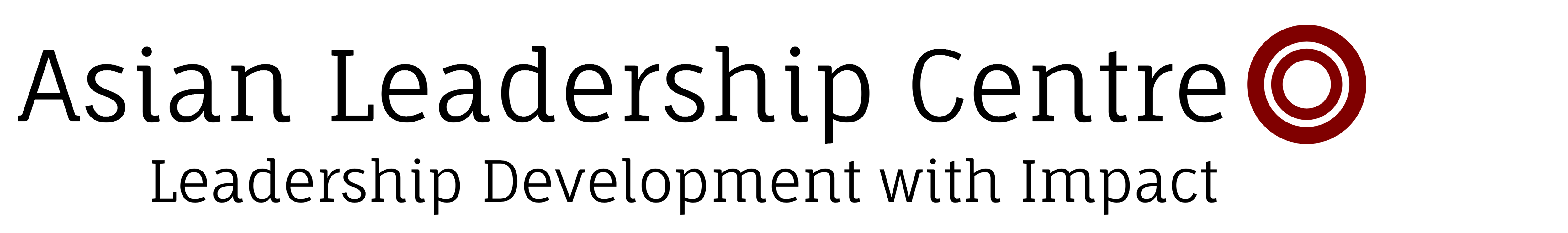Leading Remote Teams (Part 1)
In todays world of almost total connectivity at almost any point in time it should become quite easy to manage a remote team – we know it is not. Leaders come to us, not trusting their remote teams, complaining about a lack of influence (leader over the teams) or engagement (team to leader).
In this first part about ‘Leading Remote Teams’ we want to focus on creating the social conditions for trust to happen between remote teams and their bosses. We call it the ‘Personal-Connectedness’ (PC) factor, and as pointed out in many studies – this trust-building human factor is one key difference between normal and high performing teams.
Enhance the PC factor in any Virtual Meeting
- Check-In First
In any virtual meeting don’t just start with the business agenda. Provide 5 to 10 minutes at the beginning of every virtual team meeting to Check-In first. During a check-in everyone quickly shares something personal or of meaning. Great check-in examples are: What was a great moment for you today (this morning or last 24 hours)? One word (sentence) to describe your mood at the moment? If you could choose any place in the world to have this meeting, where would you want to be right now? etc. There are tons of questions like that and besides the fun-factor it is always great to hear where people’s minds are at the moment!
- The virtual ‘Open-Door-Day’
Decide on a day per week where you will have the video open the whole day. So each team has a camera in their premise that is on all day and all teams can see what is happening in all other teams offices. Even when there is no agenda or meetings scheduled, people will start getting a sense of what is happening in other offices during the day.
- Have ‘Virtual Lunches’ with the Team
Have virtual lunches – invite teams to have lunch with you through video-conference. During the lunch you and one (or more) remote teams just have informal discussions, share what each one is having, talk about some personal stuff – just like you would do during a normal lunch with your team. The ‘Virtual Lunch’ is time to connect on a more personal basis – any work topic can be handled before or after.
- Encourage Feedback about ‘Virtual Engagement’
Each quarter during a virtual meeting take 15 to 30 minutes to ask each participant to share one idea of how to enhance communication, team-spirit or virtual engagement. Quickly discuss and agree with the team which idea to implement and how. Alternatively you could do a quick online poll at the beginning of a virtual meeting or get the team to discuss in small groups in their own virtual rooms and present back their ideas on the whiteboard – many meeting softwares (like WebEx, Go-To-Meeting etc.) provide these functionalities.
- Choose ‘Face over Voice’
One-on-one meetings should best be done over a video-call, if possible always. Being able to see each other provides a better way to connect, we can see the environment, we can see each others facial expressions and – again, it is easier to talk about personal stuff to lighten the atmosphere.
These were a couple of tips around enhancing the the quality of Personal Connectedness, the social factor in virtual meetings. Next newsletter why ‘real’ physical meetings with remote teams need even more preparation – and how leaders can run those more effectively to enhance engagement within their remote teams.